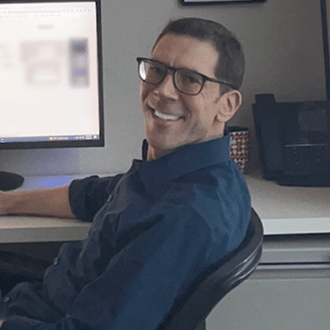Powerful Partnership Start Here
The Smart, Simple, Secure Way to Integrate Payments
The TrustCommerce payment processing engine adds powerful payments functionality to applications.
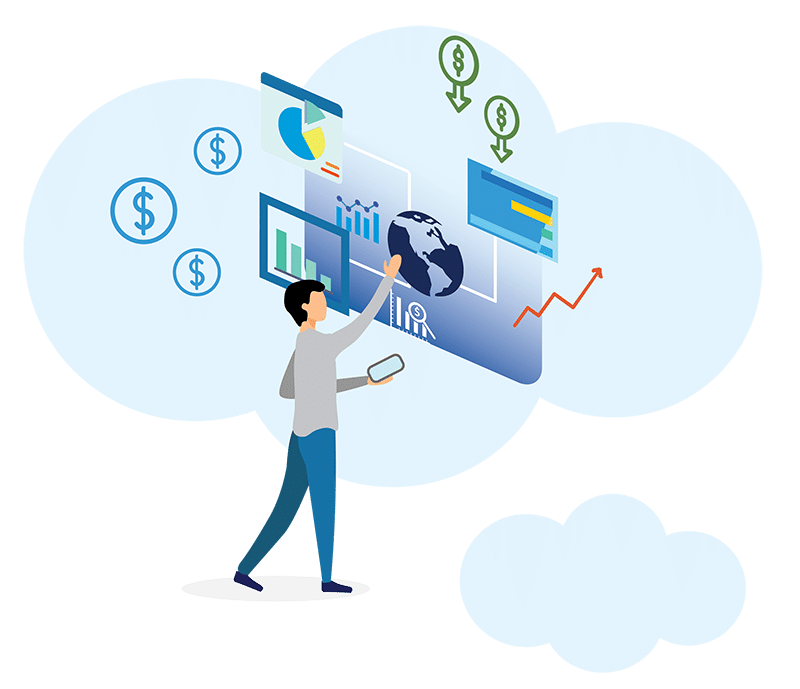
Integrate with TrustCommerce payment solutions to drive revenue, reduce risk, and increase efficiencies. Experience the benefits:
- Connect and enable payment processing across multiple channels
- Seamlessly integrated payment solutions are scalable and
rapidly deployable - Process to numerous processing platforms and send funds to nearly all US-based merchant banks
- Ability to reduce PCI scope
For Developers
Our success is founded on our commitment to the developer community. Developers love the flexibility of our APIs, the multiple languages we support, and the simplicity of integrating with TrustCommerce.
Access technical guides, SDKs and sample code, all from sandbox test account. With our established community you can readily find the resources and code you need.
Meet the Team
Meet our exceptionally talented partner team, who are laser focused on delivering support to powerful payment partnerships.
See how to expand payment capabilities and grow revenue.
Getting Started With TrustCommerce is Easy
Bring your payments capabilities full circle with TrustCommerce.
Explore these resources to speed your integration:
- Learn about and access our APIs and SDKs
- Access sample code and developer guides
- Troubleshoot and test in a sandbox environment
For enterprise environments, the TrustCommerce Implementation Team will work with your project managers, software engineers and others to ensure a quick, easy and best-fit implementation.

Frequently Asked Questions
To set up a test account click Free Trial and complete the request form. One of our Solutions Consultants will contact you to complete the process. Alternatively, you can call 800.915.1680 ext. 2.
Yes, code samples and guides are available.
We support virtually all programming languages through our TC Link API; however, your code must be able to perform the functions detailed in TC Link.
Become a Partner
Join our ever growing network! Start Today!